Planning Your Athlete's Day To Day Schedule
|
| Click on the middle button at the bottom of your Virtual Athlete's screen and it will take you to your athlete's training schedule. |  |
Here you have five columns each one representing one day in the week, each column has two rows of eight time slots that represent one hour each. On either side of the columns you have icons that you can drag and drop into the time slots, (click your mouse on the desired item and holding down the button pull the item to the slot you want it in on the column).
The left set of icons are exercise and mental conditioning options, drag and drop them into the left set of time slots on the columns.
The right set of icons are food options, drag and drop them into the right set of time slots on the columns.
A full list of icons used in the game and their descriptions can be found here.
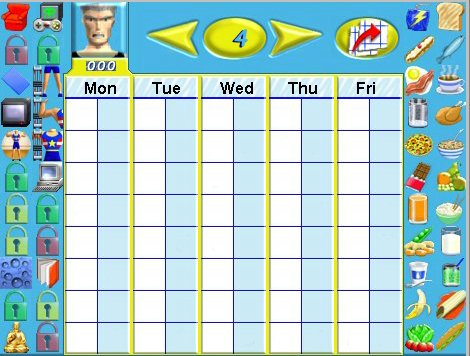
The athlete's week is one real human day, so when you devise a schedule for your athlete for one week he will have completed it by the end of the day.
You can set the schedules for your athletes to last for as little as a few hours or up to a maximum of two weeks (athlete's time and two days real time).
Much will depend on your choice for your athletes scheduled tasks, if you over train your athlete, set him/her impossible tasks and fail to provide adequate nutrition they will be unable to complete your schedule -- this could be physically exhausting and mentally demotivating.
When you have finished your weeks schedule will look something like this.

 | You can use this button to copy one week's schedule to the next. |
| When the schedule expires you will have to redo the schedule and send your updated version to the Virtual Athletes server. The send schedule button will flash to remind you to send off your schedule. |  |
When your schedule has been completed by the athlete and the results have been returned to you by the Virtual athlete server you will be able to see how successful your schedule was.
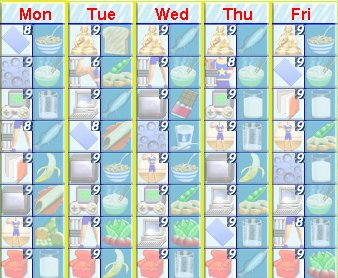
The number in the right hand corners show the level of success your athlete has had in completing his/her tasks. The numbers go from 0 - 9 with 0 meaning that they did not do the task.
|
|

